HDMI Ultra High Speed with Ethernet 2.1
April 2021
Meet our latest HDMI cables! The 2.1 version has more bandwidth to transmit high-quality image and sound signals. They are suitable for future equipment with a resolution of up to 10K! The cables are guaranteed to comply with all UHD 10K, 8K, 4K resolutions (10K, 8K @ 60Hz, 4K @ 120Hz) and are suitable for the Ziggo Next box and Playstation 5, among others. To make optimal use of this cable, the TV and the connected source does support the 2.1 version.
Official HDMI certification label


The Scanpart Ultra High Speed cables have been tested by HDMI.org and thus ensure that they meet all set requirements in terms of bandwidth and supported functions. Officially approved cables are provided with QR code* and holographic image, which means that they have passed all tests. (*can only be scanned by HDMI Cable Certification app).
8K@60 / 4K@120
HDMI® Specification 2.1 supports end-to-end 8K/4K resolutions and higher refresh rate solutions with a single upgraded cable for seamless integration with the HDMI eco-system.
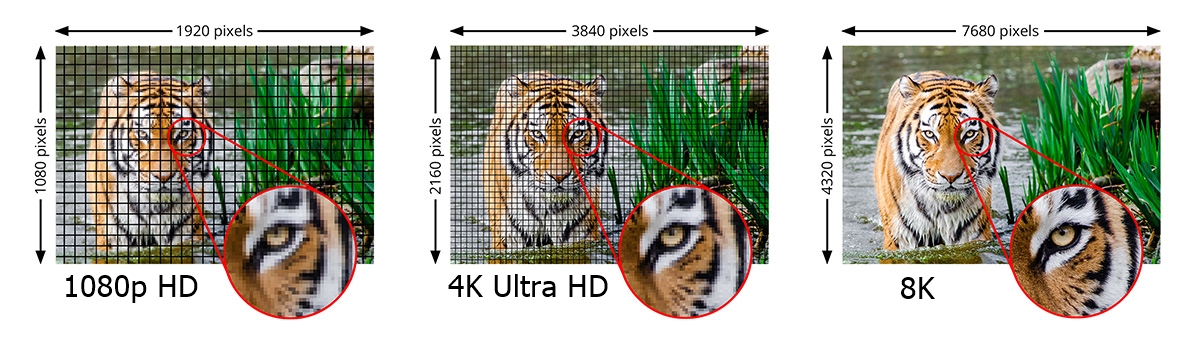
8K delivers a super-immersive viewing experience with 2x the horizontal and vertical resolution of 4K, and 4 times as many pixels; and combined with 60Hz refresh rate enables smooth and sharp viewing of content with high-speed action. 4K@120Hz enables ultra-fast motion UHD images to be crisp and razor sharp; and sports, action movies, high-performance gaming and VR benefit significantly.

Dynamic HDR
The HDMI 2.1 Specification supports multiple static and dynamic HDR solutions. HDR enhances video images with an extended dark to bright contrast range for deeper blacks and brighter whites, greater detail in both the dark and bright parts in the same image, and greater detail within an extended color space.
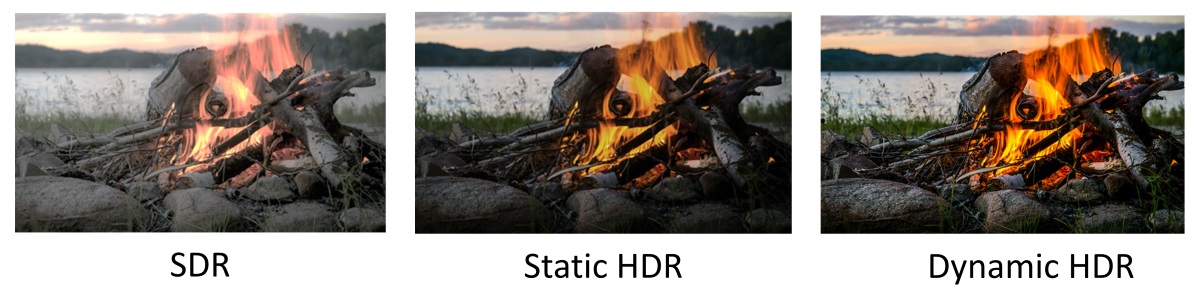
Dynamic HDR enables a noticeable progression in overall video image quality from SDR to static HDR, and now static HDR to dynamic HDR. Dynamic HDR support ensures every moment of a video is displayed at its ideal values for depth, detail, brightness, contrast, and wider color gamuts - on a scene-by-scene or even a frame-by-frame basis. HDR-enhanced content is available for movies, videos, TV shows, video and PC games and VR.
Enhanced Audio Return Channel (eARC)
HDMI 2.1 features Enhanced Audio Return Channel (eARC) which is an advancement over the previous Audio Return Channel (ARC). eARC simplifies connectivity and provides greater ease of use for multiple components discovery and audio optimization. It supports the latest high-bitrate audio formats up to192kHz, 24-bit, and uncompressed 5.1 and 7.1, and 32-channel uncompressed audio. It also supports DTS-HD Master Audio™, DTS:X®, Dolby® TrueHD, Dolby Atmos®. Now it’s easier than ever to experience movie theater quality sound in a living room for an immersive multi-dimensional experience and enhanced audio detail and depth.
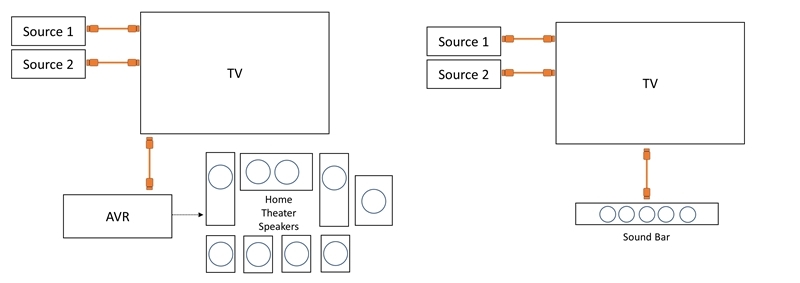
eARC enables the audio to a TV that originates from cable, satellite, streaming or source devices to be sent to an AVR or sound bar through a single HDMI cable. This ensures the simplicity of connectivity and that the original audio can be experienced.
Enhanced Gaming Features
Enhanced gaming and media features ensure an added level of smooth and seamless motion and transitions for gaming, movies and video. Many of these features are already available in TVs and game consoles in the market today and will become more common as HDMI 2.1-enabled devices continue to be released. These features are not just ideal for game consoles but also for streaming content to a enabled TVs.

They include:
• Variable Refresh Rate (VRR) reduces or eliminates lag, judder and frame tearing for more fluid and better detailed gameplay. VRR enables a gaming source such as a console or computer to deliver video frames as fast as it can, which in many cases is slower than the normal static refresh rate.
• Auto Low Latency Mode (ALLM) enables the ideal latency setting to automatically be set allowing for smooth, lag-free and uninterrupted viewing and interactivity. In many cases this is referred to as game mode, and it usually has to be set manually which involves going through menus and settings and then switching back again for normal viewing.
• Quick Frame Transport (QFT) reduces latency for smoother no-lag gaming, and real-time interactive virtual reality. QFT transports each frame at a higher rate to decrease “display latency”, which is the amount of time between a frame being ready for transport in the GPU and that frame being completely displayed.
Variable Refresh Rate (VRR)
One of the highlights from the HDMI 2.1 specification’s multiple gaming and media features is Variable Refresh Rate. VRR reduces or eliminates lag, judder and frame tearing for more fluid and better detailed gameplay. VRR enables a gaming source such as a console or computer to deliver video frames as fast as it can, which in many cases is slower than the normal static refresh rate.
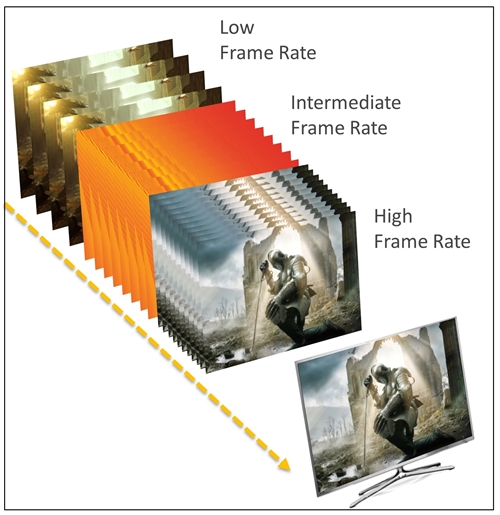
Graphics processors require different absolute periods to render each frame, and this time is dependent upon the complexity of the scene, the horsepower of the GPU, the resolution selected and the frame rate. When the GPU is taxed by the other three factors and does not finish rendering the next frame by the time it needs to be displayed, the source must either repeat the current frame or display the partially-rendered next frame, which causes judder and tearing. By waiting until the next frame is ready to transport it, a smoother gaming experience can be provided to the user.
Auto Low Latency Mode (ALLM)
Auto Low Latency Mode enables the ideal latency setting to automatically be set allowing for smooth, lag-free and uninterrupted viewing and interactivity. In many cases this is referred to as game mode, and it usually has to be set manually which involves going through menus and settings and then switching back again for normal viewing. ALLM lets a game console, PC or other device send a signal to the display which will cause it to automatically switch to a low-latency, low-lag mode for gaming. This could benefit other uses, such as karaoke and video conferencing too.
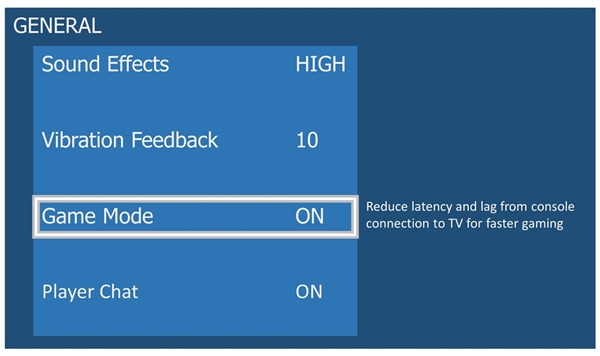
But a low latency setting may not be ideal for other types of viewing since some processing features on a TV may be stopped in order to reduce latency. So with ALLM when the source no longer requires this mode - for example, when switching to a movie stream - the source disables the signal and the display reverts back to its previous mode for optimal picture.
Quick Frame Transport (QFT)
Another highlight from the HDMI 2.1 specification’s multiple gaming and media features is Quick Frame Transport. QFT reduces latency for smoother no-lag gaming, and real-time interactive virtual reality. QFT transports each frame at a higher rate to decrease “display latency”, which is the amount of time between a frame being ready for transport in the GPU and that frame being completely displayed. This latency is the sum of the transport time through the source’s output circuits, the transport time across the interface, the processing of the video data in the display, and the painting of the screen with the new data. This overall latency affects the responsiveness of games, such as how long between a button is pressed to the time at which the resultant action is observed on the screen. While there are a lot of variables in this equation, not many are adjustable from an HDMI specification perspective. QFT operates on the transport portion of this equation by reducing the time it takes to send only the active video across the cable. This results in reduced display latency and increased responsiveness.
Quick Media Switching (QMS)
HDMI 2.1 features Quick Media Switching for movies and video which eliminates the delay that can result in blank screens before content is displayed. QMS uses the VRR mechanism to eliminate the blackout period when all devices in the HDMI connection chain change video modes. As long as the resolution remains the same and only the frame rate changes, QMS will smoothly switch between frame rates.
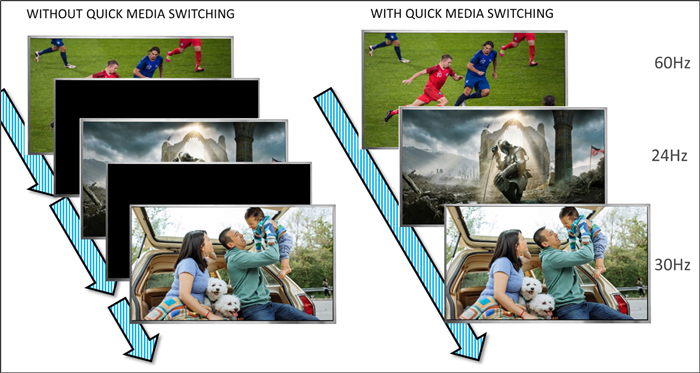
For example, when looking at trailers from a streaming service, some may be in 24Hz, 50Hz, or 60Hz. Every time a trailer with a different frame rate is selected, the entire system must change its clocking and re-sync, causing an A/V blackout (a “bonk”). Knowing that a change-of-video mode causes bonks, streaming services may compensate and add a built-in delay so that users don’t miss the first part of the trailer. Or they may output everything at the same frame rate which requires either the streaming service to provide single-frequency streams or the streaming box to perform the conversion.
QMS eliminates bonks by using the VRR mechanism to change frame rates, allowing rapid, smooth changes from a nominal 60Hz rate to any media rate below it (down to 24Hz). The viewer never sees blank screens and gets a seamless experience.
Source: www.hdmi.org
View all news